Display Canceled Appointments on the Grid
By default, canceled appointments are removed from the grid. However, a Show Canceled Appointments grid preference is available for users who wish to have canceled appointments continue to display on the grid. To activate the Show Canceled Appointments grid preference, select Preferences > Grid Preferences, check the Show Canceled Appointments check box, then select Save.
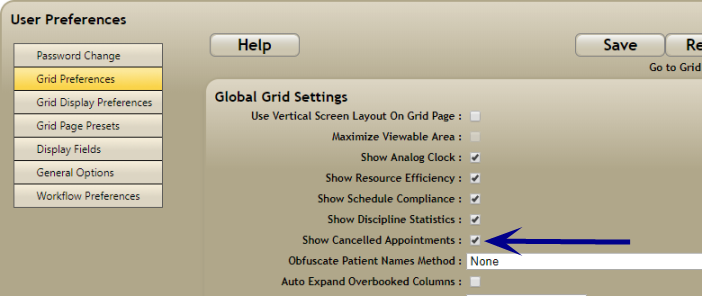
Interacting with a Canceled Appointment on the Grid
To indicate that an appointment was canceled, the grid cell displays with diagonal lines. To view additional information about the canceled appointment including the user who canceled the appointment and the date/time it was canceled, hover your mouse pointer over the canceled appointment. The reason for the cancellation or no show will also display on the grid and when hovering over an appointment on the grid.
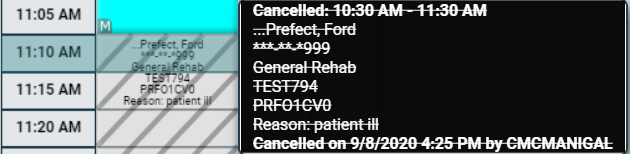
If the canceled appointment overlaps another appointment on the grid, the overlapping appointments will display in multi-book view, and the overlapping portion of the appointment cells displays the patient name for the canceled appointment as struck through.
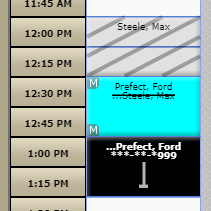
Double-click a column header to expand each overlapping appointment into a separate column.
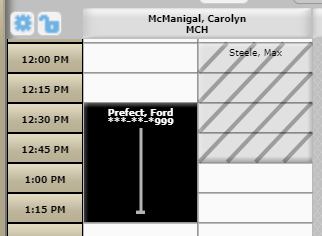
Viewing Notes for a Canceled Appointment
Before canceling an appointment, information that may be helpful when attempting to book a new appointment into the canceled appointment time slot can be entered as an appointment status note. For example, whether the cancellation involves a recurring series of appointments or a single appointment.
To view the canceled appointment notes, click the canceled appointment on the grid then hover your mouse pointer over the Note icon.
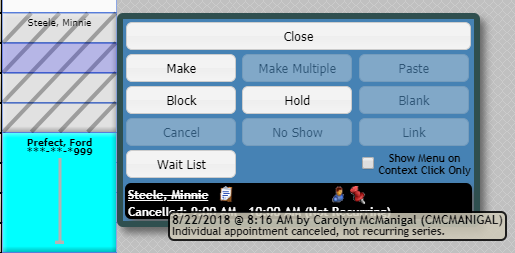
Booking an Appointment into the Canceled Time Slot
To schedule an appointment in the same time slot as the canceled appointment, right-click on the cell then select Make.
Key Considerations
- Canceled appointments cannot be edited.
- When the Show Canceled Appointments preference is turned on, appointments marked as No Show will also display on the grid in the same manner as canceled appointments.
- When compliance numbers are displayed at the bottom of the grid, canceled appointments are not included in the calculated compliance numbers.
